How To Use BINs to Easily Create Premium Accounts

We always hear of BINs all the time and most of you reading this don't know how to use BINs to create premium accounts. We daily update our catalogs of BINs with premium and free to use BINs that you can use to create premium accounts.
First of all, you should know that BINs are unique Bank Identification Numbers that identifies any bank and that all credit cards or debit cards of a bank are assigned to a specific BIN of the bank. So, we can use a BIN to generate credit cards that can later on be used as a virtual card on many websites. BINs here on AiM BINs can be used to create premium accounts for the website tested with the BIN. You can checkout our Catalog of BINs to get 100% working BINs.
If you don't know how to use these BINs, then this is your bus stop because in this article, I will guide you on how to use any BIN to create premium accounts on any website. But before anything, lets talk about BIN. What is a BIN?
CHECK ALSO: How to Get Free Trials Without Credit Card or PayPal
NOTE:
Before we start, it is important you should note that this tutorial is for educational purposes and that we don't endorse any damage you can cause to yourself with the misuse of any of our contents.
What is a BIN?
A BIN which abbreviates Bank Identification Number refers to the initial set of four to six numbers that appear on a payment card. This set of numbers identifies the institution that issues the card and is key in the process of matching transactions to the issuer of the charge card.
An example of a BIN is 5292452048xxxxxx
The above BIN is a 10 digit BIN and the xxxxxx is the number that will be randomly generated from the BIN.
What are BINs used for?
A BIN identifies a Bank and any credit / debit card issued by this Bank carries the BIN. The process of getting BIN for any bank is quite simple since you can just see it on the credit card or get it from third parties. BINs are used to create a desired number of premium accounts.
Lets say for example; a Netflix Premium BIN can be used to generate many credit cards which can be used to create premium accounts freely.
How to Create BINs for Premium Accounts
It is very simple to get BINs for premium accounts. Now what matters after you get the BIN is to get to create premium accounts with the BIN. When you get the BIN, you will have to check it on many sites in order to confirm its validity. So if you test the BIN on Netflix or PayPal or Playstore, then you can consider your BIN as either a Netflix Premium Working BIN or a PayPal Working BIN or more still a Playstore Working BIN.
If it happens that the BIN works on many sites, then you will call the BIN a working and tested Multifunctional BIN.
CHECK ALSO: How to Get Free Trials Without Credit Card or PayPal
Follow the steps below to create a BIN for premium accounts
- Go to THIS SITE.
- On the site you will have to select the country for the BIN you want, the Card type, the Bank, and the BIN.
- Once you select all of that, you will automatically see a generated BIN below. See the screenshot below;

- Now you will have to check your BIN. Visit THIS SITE to check the BIN.
- Enter the BIN number in the field provided, verify you're a human and then click on Check. See the image below;

- Immediately, the validation process will begin and if your BIN is valid, then know that the BIN can be used to generate virtual credit cards (VCC). The BIN is use here has been checked and is valid. See the screenshot below;

- We already have our BIN, let's proceed to the next step.
The next step we talking of here is how to use this BIN to generate credit cards that can be tested on websites.
How to Generate Virtual Credit Cards (VCC) from BINs
This step is equally simple and here, we will be using two sites, that is, the VCC Generator itself and a VCC checker. This checker will help us differentiate between the Live, Dead and Unknown VCC. SO let's proceed with that.
- Go to THIS SITE and enter the BIN in the required field. Enter a Fetcha (Date) and enter a CVV of your choice. You can can enter any here because we are still to test the BIN cards to see if they can be used. However, it is always recommended for Random Fetcha and Random CVV for a start. So, leave the Fetcha at Random and CVV at Random. Enter the quantity of desired cards to be generated and then click generate. A typical example can be seen in the image below

- Now that you have generated your CC, you will have to check them. Copy the generated VCC and go to THIS SITE and enter your copied CC and paste them into the empty field then click on START.

- Once the cards checked, you will see a list of Live, Die and Unknown cards. We are interested here in unknown cards so now you can copy any card of your choice in the Live card section.

- The Live section represents your cards (VCC) that you can now use on any site when creating a premium account.
We have our Live virtual credit cards now and all we have last to do is to use this generated virtual credit cards on any site to test its validity.
How to Use Generated Virtual Credit Cards (VCC) to Create Premium Accounts on any Website.
You should note that in the above steps, I just simply showed you how to get BIN and how to generate virtual credit cards from the BIN. When you get the Live cards from the checker, what you will have to do next is to use this credit card on any site. The site can be Netflix, PayPal, Crunchyroll, or any other website to know if the card is valid for the website and if its the case, you can conclude that you have created working BIN Netflix or BIN Spotify or even PayPal working BIN because you have tested it out on your side before sharing with others.
Note:
It is important for you to know that this BIN cannot be used to card website. If you want to card websites, then you should consider buying a virtual credit card (VCC) from a trusted seller.
For the sake of time, I will use an already checked BIN which is a Multifunctional BIN. The BIN details can be found HERE.
This is the BIN 5292452048xxxxxx. To get all the details concerning this BIN, then, Click here... The BIN is multifunctional so, it means I can use it on many websites tested and assigned to it. To get the full list on the websites where this BIN can work, then Click here.
The BIN works well on Canva, So, I will use the BIN to get Canva Pro for free. You can follow the steps and just apply it on any target website of your choice. All is just about opening an account on the site and selecting the premium free trial and then enter the vcc details we got from the checker and there we go with our premium free trial.
Follow the steps below to know how to use this BIN to create premium accounts...
- Go to the target website. Mine is Canva.
- Select Signup or look for something like the link with an allocation of Go premium, Get premium or something like that. If you don't see this, no problem you can still proceed with the Signup option.
- Fill in the Signup form and then click on Get Started or Signup any button similar to that. It is always recommended to use a generated temporary email address. Click here to get a temporary email address to use during the signup process.

- They will send a code to confirm your address or a confirmation link to verify your address after registration. Just verify your address with the Link or enter a code sent to you manually. With Canva, they sent a code so I will have to enter the code manually.
- I've verified the code and now I'm being asked my payment details for the premium subscription. This is where our Live VCC come into play. Fill the credit card form with the Live VCC and then Click on Claim my free or something similar to that if you are doing this on another website other than Canva.

- Once your card confirmed, you will be redirected to a page where you'll see successful subscription to free trial or something similar if you are doing this on another website.
- And that is just it, you have just created a your first premium account using a VCC generated from a BIN. See the image below that shows that I have Canva Premium

- Now I have access to all the Canva Pro features.
Note:
It can happen at times that you don't succeed with this at the first time, just keep on trying different cards and you will succeed in creating premium accounts. You can create as many premium accounts as possible but you should put in mind that BINs finish by being patched. So, in some cases that you don't succeed, it is the BIN that has been patched. Try getting another BIN and try. You can always get daily updated BINs here.
Final Thoughts on How to Create Premium Accounts Using BINs
In this article, I explained to you what a BIN is because I believe that anyone of you reading this is out to learn. So, I started in details from the beginning on BINs and gave an example of a BIN. I showed you how and Where to Get BINs and later on how to use this BINs to generate virtual credit cards. TO finish, I showed you how to use these credit cards to create premium accounts.
I made a demonstration on Canva, so you can just follow the steps and apply it on any website for which you got its working BIN. You can get daily updated BINs here.
However, I still insist on the fact that these virtual credit cards can not be used for buying items online. They are just for creating premium accounts that give free trial in return. You can create as many free trial accounts as possible with these BINs.
Very Important:
This tutorial is simply for educational purposes and AiM BINs is not to be held for any misuse of its contents. You fully endorse any damage you cause on your end and we are not responsible for that.
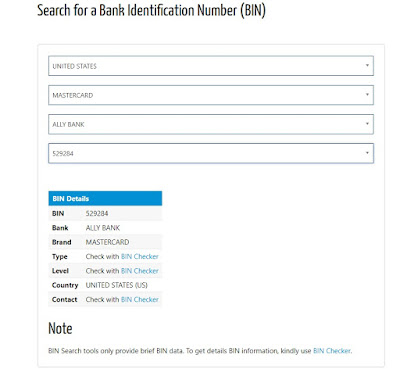
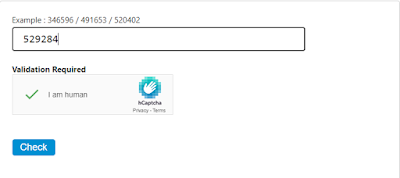
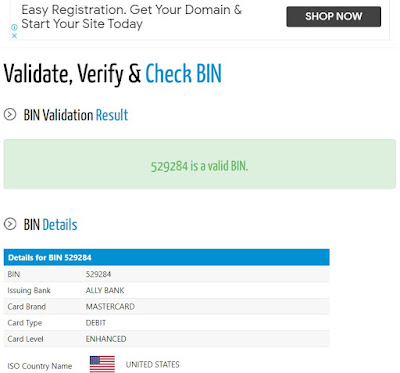
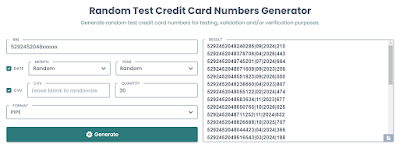
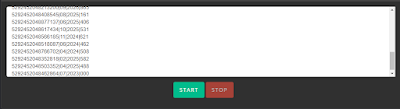

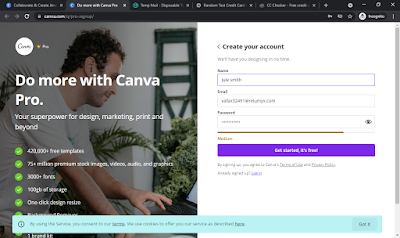
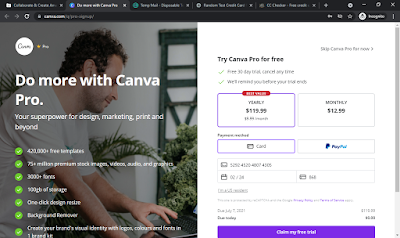
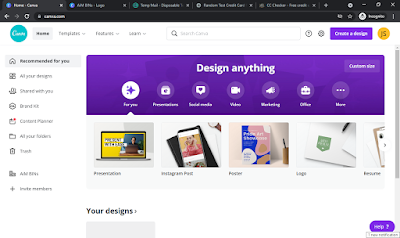
Post a Comment